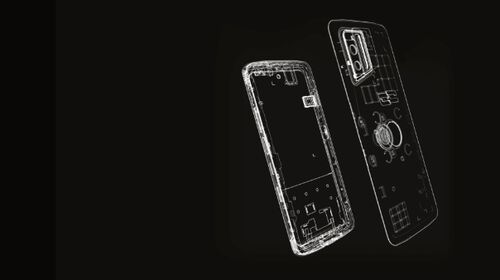TROUWENS! DAT HEBBEN WE NOG HELEMAAL NIET VERTELD!
Crosscall: het Franse merk van smartphones en telefoons
UPS 72h
LEVERING
GRATIS LEVERING
BIJ BESTELLINGEN VAN EEN AANKOOPBEDRAG VAN MEER DAN 149€
VEILIGE
BETALING
TOT 5 JAAR GARANTIE
AFHANKELIJK VAN HET MODEL
 Scegli il tuo paese e la tua lingua
Scegli il tuo paese e la tua lingua

.jpg)